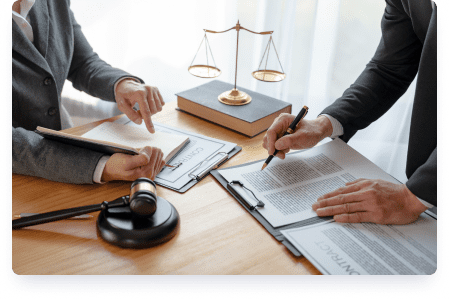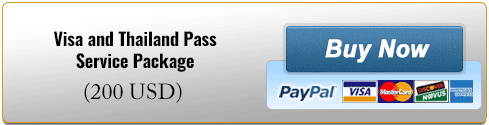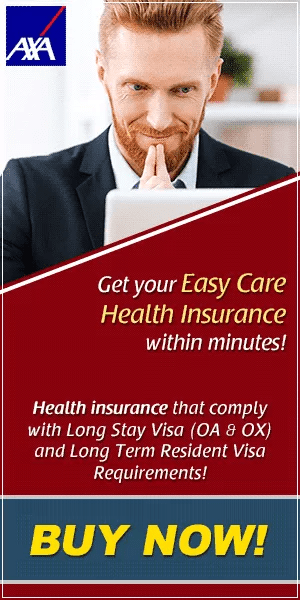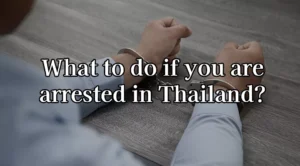This Weekly Update was originally posted on November 5, 2021. For the most recent update, click here.
To sign-up for our Weekly Updates, please click here.
It was only on the 1st of November when Thailand opened its online registration for Thailand Pass System replacing the Certificate of Entry (COE) to enter Thailand.
Thailand Pass is the new web-based system that makes it easier for travelers to apply and register to enter Thailand. Once the application and the registration are approved, a QR Code will be generated and will be used by the traveler that will serve as identification or profile of the traveler.
The QR code will be scanned upon entry, and once the QR code is scanned, the authorities will see all the details that you have entered and all documents that you have uploaded, including your COVID travel insurance policy, your confirmed hotel booking, vaccination certificate, etc. during the registration.
To give you a heads up, this article will discuss the common problems in the Thailand Pass application and the best solution to the problems that will be discussed.
Common Problems in Thailand Pass Application
Problem No.1: Cannot Submit Multiple Attachments
Thailand Pass does not allow you to send multiple pages of documents.
Our Recommended Solution:
Visit our page to see the answer
Problem No.2: File Size and File Formats in Uploaded Files
When uploading a document it fails. Why is that?
Our recommended Solution:
Visit our page to see the answer
Problem No.3: No Reference ID of Application Upon Receiving an Email
What will you have to do if that happens to you?
Our Recommended Solution:
Visit our page to see the answer
Problem No. 4: Your Email Provider
No email confirmation received?
Our Recommended Solution:
Visit our page to see the answer
How to Make the Thailand Pass Application as Easy as Possible
The Thailand Pass system is for both Thai and foreign nationals so as to have an organized and worry-free travel to Thailand and not to cause you any confusion for the entry process.
In case when you are experiencing difficulty with the Thailand Pass system, you could also avail the professional services provided by Siam Legal International, a law firm in Thailand that will help you in your Thailand Pass registration and therefore make it easy for you to get to the Land of Smiles.
Thailand Pass Service by Siam Legal
Application for the Thailand Pass is free of charge and you do not need any assistance to apply for it. However, there may be instances where some individuals voluntarily choose a paid service provider such as a law firm to assist them to prepare their documents and submitting them on their behalf. Individuals may encounter problems with their documents that are not being uploaded properly or some information or documents that are deemed unacceptable to the Thai embassy or consulate that may cause delay or rejection of your Thailand Pass application, so it may be helpful to retain a service provider to assist you with the application. These paid services offered by Siam Legal are listed below.
Siam Legal Visa and Thailand Pass Assistance
Package 1: 200 USD (Visa + Thailand Pass)
- Online Visa Consultation
- Extensive checklist of required documents
- Assistance in Thai e-visa application (non-immigrant O marriage visa and 60-day TR visa)
- Assistance in Thailand Pass application
- 3 to 4 weeks process
- Available in the US, UK, and Canada visa applications only
Package 2: 100 USD (Thailand Pass)
- Consultation with our Immigration Specialist
- Extensive checklist of required documents
- Assistance in Thailand Pass application (including Visa holders and Visa Exemption)
- 5 to 7 days process
- Available for Thai and foreign nationals