Are you excited about traveling to Thailand without the need to quarantine? Great! Did you already apply for the Thailand Pass?
It was only on the 1st of November when Thailand opened its online registration for Thailand Pass System replacing the Certificate of Entry (COE) to enter Thailand.
Thailand Pass is the new web-based system that makes it easier for travelers to apply and register to enter Thailand. Once the application and the registration are approved, a QR Code will be generated and will be used by the traveler that will serve as identification or profile of the traveler.
The QR code will be scanned upon entry, and once the QR code is scanned, the authorities will see all the details that you have entered and all documents that you have uploaded, including your COVID travel insurance policy, your confirmed hotel booking, vaccination certificate, etc. during the registration.
Sounds easy, right? Well, as easy as it may sound, there are a lot of travelers who are encountering problems in Thailand Pass registration and problems in obtaining approval for the Thailand Pass.
To give you a heads up, this article will discuss the common problems in the Thailand Pass application and the best solution to the problems that will be discussed.
Common Problems in Thailand Pass Application
Problem No.1: Cannot Submit Multiple Attachments
In applying for the Thailand pass, you will be required to upload documents. The documents include proof of purchased insurance and proof of confirmed hotel booking.
Now, there is a chance that when you purchase your Covid-19 travel insurance for foreigners or book a hotel, the document that you will receive from the company insurance or the hotel establishment as a receipt or as proof of purchase and booking will be of multiple pages.
However, the Thailand Pass does not allow you to send multiple pages of documents.
Our Recommended Solution:
What you can do is always choose to upload the 1st page of the document that you received from the insurance company or hotel establishment but another problem may arise again if the 1st page of the document does not have sufficient details that the Thai authorities need upon checking.
You can edit it and collage the multiple pages into 1 page but that is not advised.
What is highly advised to travelers is to choose insurance companies or hotels in Thailand that produce a 1-page document as a receipt or proof of purchase and confirmed booking.
AXA Sawasdee Thailand offers the best COVID-19 travel insurance with packages that you could choose from that produces 1-page documentation of insurance certificates. The 1-page Certificate of Insurance that you will receive from AXA will have complete details that Thai authorities will need.
You can purchase the COVID Insurance on this link:
When it comes to hotels in Thailand: Aloft Sukhumvit 11, Movenpick Sukhumvit 15, and The Landmark, and are hotels that produce 1-page documentation of confirmed booking including your RT-PCR test upon arrival. Again, that 1-page Letter of Confirmation from the Hotel will have complete details that the Thai authorities will need.
Problem No.2: File Size and File Formats in Uploaded Files
There might be instances that you try to upload a document and it fails to do so. Why is that?
In uploading the required documents to the Thailand Pass System, two of the common problems, why it fails, are sending the wrong file format and sending files that have overbearing file size.
If you try to upload a document in a word document format (.docx) or upload it in a PDF file (.pdf), expect that it will fail to upload.
If you try to upload a document in a file size larger than 5 Megabytes or 5 Mb, expect that it will fail to upload.
Our recommended Solution:
The only file format that the Thailand Pass System accepts are the:
- JPEG
- PNG
Make sure to convert your files into JPEG or PNG file format and also, make sure that the documents that you will upload will be under the file size smaller than 5 Mb for successful uploading of documents.
Problem No.3: No Reference ID of Application Upon Receiving an Email
Assuming that you have successfully submitted your Thailand Pass application. You will have to wait for an email that confirms successful registration for the Thailand Pass. However, this email does not contain a reference ID number that enables you to check your Thailand Pass status. The Thailand Pass website does not offer a search button allowing you to check the status of your application.
What will you have to do if that happens to you?
Our Recommended Solution:
Do not panic and do not worry at all. All you can do is wait and expect that you will receive another email that will finally contain the QR code of your Thailand Pass.
You cannot contact anyone regarding this problem, there is no helpline. Best to save your energy, prolong your patience and wait. However, recently the Thai MFA has set up a Twitter account for you to check new updates about the Thailand Pass system and Line ID (@ThaiConsular) for you to check some information regarding Thailand Pass. It is unclear whether you can contact them to know the status of your application.
It is also best to apply for the Thailand Pass system 7 days before your intended travel date just to be sure.
Problem No. 4: Your Email Provider
Have you already submitted your Thailand Pass application but have not received any email confirmation at all?
Now, because you have not received any email confirmation, you made a new Thailand Pass application but, then again, have not received an email confirming your successful application even though you have checked your email address twice or thrice just to be sure that you have sent the right email.
Our Recommended Solution:
The problem may lie in the email address that you have used. Not the spelling of your email, but the address itself.
If your email is either a Hotmail (@hotmail.com) or a Yahoo mail (@yahoo.com), there is a risk that the confirmation of your Thailand Pass registration is delayed or worse, not accessible by the Thailand Pass system.
It is best to use Google mail (@gmail.com) to make sure that you will receive an email regarding your Thailand Pass application or registration in a timely manner. Also, check the spelling of your email, just to make sure.
Are you encountering other problems in your Thailand Pass application or registration? Let us know about your problem so that we can assist you with a solution.
How to Make the Thailand Pass Application as Easy as Possible
The Thailand Pass system is for both Thai and foreign nationals so as to have an organized and worry-free travel to Thailand and not to cause you any confusion for the entry process. For you to have a memorable and wonderful trip to Thailand, you must be aware of the possibilities of how and what could go wrong during the registration process of the Thailand Pass application.
Travelers must also be aware that proper preparation is the key to their Thailand Pass application. Please do your application several weeks before your departure date. Don’t leave it for the last minute.
In case when you are experiencing difficulty with the Thailand Pass system, you could also avail the professional services provided by Siam Legal International, a law firm in Thailand that will help you in your Thailand Pass registration and therefore make it easy for you to get to the Land of Smiles.
Siam Legal Visa and Thailand Pass Application Assistance
Application for the Thailand Pass is free of charge and you do not need any assistance to apply for it. However, there may be instances where some individuals may voluntarily choose a paid service provider such as a law firm to provide consultation, assist them to prepare their documents, and submit them on their behalf. Individuals may encounter problems with their documents that are not being uploaded properly or some information or documents that are deemed unacceptable to the Thai embassy or consulate that may cause delay or rejection of your Thailand Pass application, so it may be helpful to retain a service provider to assist you with the application. These paid Thailand Pass services offered by Siam Legal are listed below.
Package 1: 200 USD (Visa + Thailand Pass)
- Online Visa Consultation
- Extensive checklist of required documents
- Assistance in Thai e-visa application (non-immigrant O marriage visa and 60-day TR visa)
- Assistance in Thailand Pass application
- 3 to 4 weeks process
- Available in the US, UK, and Canada visa applications only
Package 2: 100 USD (Thailand Pass)
- Consultation with our Immigration Specialist
- Extensive checklist of required documents
- Assistance in Thailand Pass application (including Visa holders and Visa Exemption)
- 5 to 7 days process
- Available for Thai and foreign nationals






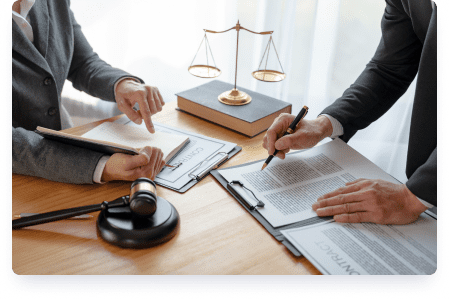
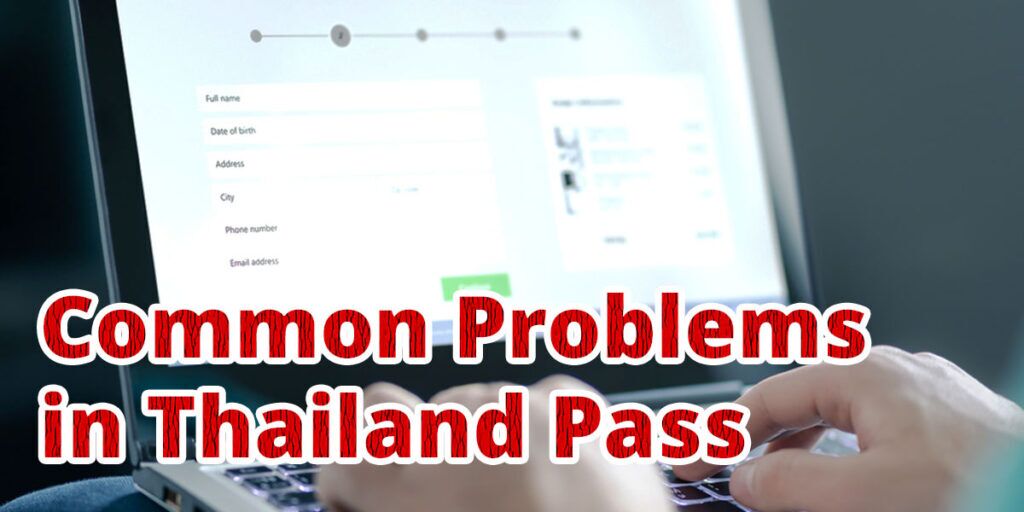

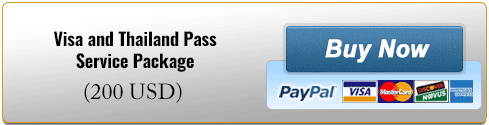




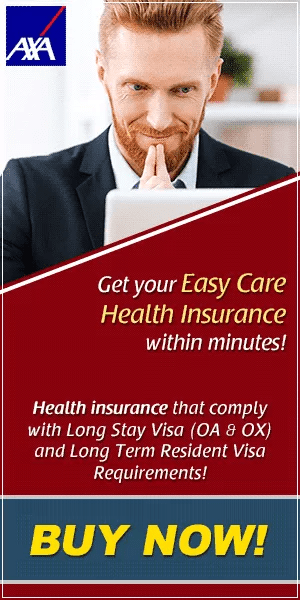












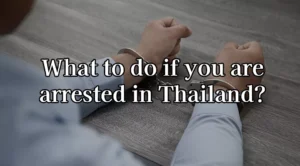

















12 Responses
Hi Officer,
I made a choose wrong option for the purpose of travel when submit the Thailand Pass application, what should I do now to correct it?
Mandy
Dear Mandy,
You can submit a new application. Thank you.
I submitted the application on Sunday and have been checking for approval everyday and it just said ‘processing’. When I went in to check today, it said ‘the information is not registered”. I’m leaving in 3 days!
Dear Maurene,
That is normal. You can check again using another web browser or another computer. Thank you.
hi Rex,
i just realised that hotmail.com emails are not recommended, however, i received an access code, but now after day 8 no reply. tried calling yesterday all number no one picks up. all numbers…. and now i am worried. what to do? 3 days before the trip.
Dear Felix,
Please call your hotel and ask them if they APPROVED the Thailand Pass request confirmation of your hotel stay. If they approved it, you will likely get your Pass in 2 days.
Thank you.
I keep getting this denied with this message and i don’t understand what i must change. My trip is in 3 days now, please help!:
Your hotel does not confirm your booking on Thailand Pass within 72 hours. Please reconfirm your booking and reapply for Thailand Pass.
Dear Henry,
You just need to resubmit and make sure you have the correct documents. It will be approved within 24 hours.
Thank you.
I made an error when applying for my Thailand pass. How can I fix this?
Thanks!
Dear Shyla,
Good day.
You may resubmit the application and make sure no more mistakes. You can only apply twice.
Thank you.
Most people from the the United States only have a CDC card with vaccination date and type of vaccine no QR code. Will this be a problem
Hi George,
Yes the CDC card is your proof of vaccination and can be used to apply for a Thailand Pass.
Thank you.