Managing Thailand’s immigration requirements can feel a bit overwhelming, especially if you’re planning to stay long-term. One important rule to remember is 90-day reporting, which requires foreigners staying in Thailand for over 90 days to keep Thai Immigration updated on their current address. Staying on top of this process helps you keep your legal status and avoid fines or even blacklisting for an overstay violation.
In this guide, we’ll break down the 90-day reporting process step-by-step, covering who needs to report, what documents you’ll need, how to do the reporting, and what happens if you miss the deadline.
What Is A 90-Day Report in Thailand?
If you’re planning to stay in Thailand for over 90 days, you’re required to inform Thai immigration of your location. This obligation, known as the 90-day reporting rule, isn’t just a formality — it helps the Thai government keep track of foreign nationals residing in the country long-term, and it’s required by law.
Once you reach the 90-day mark of your current stay in Thailand, you must check in with immigration to confirm your address, and you’ll be required to do this again every 90 days you remain in Thailand. The good news is that this 90-day period resets when you leave the country, and starts over on your return. Just be sure that your visa allows re-entry, or you apply for a re-entry permit in Thailand before you leave.
Who Has To Perform The 90-Day Report?
If you’re planning an extended stay in Thailand, a 90-day report is mandatory for the majority of Thai visas available such as a Business Visa, Retirement Visa, or Marriage Visa. For just about every foreign national (without permanent residency in Thailand) staying beyond 90 days, Thai Immigration requires them to check in routinely — even if their address remains the same.
Remember, this 90-day report doesn’t renew your visa or extend your stay. It’s simply a system for tracking your location within Thailand. Every time you exit and re-enter the country, the 90-day count resets. So, if you take a trip abroad and return, your next report will be due 90 days from your re-entry date.
Who Does Not Have To Perform The 90-Day Report?
If you’re in Thailand for less than 90 days, you won’t be required to do the 90-day reporting requirement. This rule only applies if you are going to stay in the country for extended periods.
If your visa is valid for less than 90 days, such as the Thai Visa on Arrival, or your entry permit has a maximum stay of 90 days already, such as the Thai Visa Exemption stamp, then the 90-day reporting requirement does not apply to you.
However, if your visa status changes and you plan to stay beyond 90 days, you’ll then be required to start the reporting process. Always be aware of your stay duration by checking the start date on your visa or entry stamp, as failing to report once you’re obligated to do so can lead to penalties.
What are the Required Forms And Documents for A 90-Day Report In Thailand?
When you’re preparing to submit your 90-day report, there are specific forms and documents you’ll need to have ready. Make sure you have the following:
- TM.47 Form – This form includes your basic details like name, passport number, visa information, and address. Pick it up at the immigration office or print it from their website.
- Photocopies of Passport Pages, including:
- The page with your personal details
- The latest entry stamp
- The current visa page
- Your Original TM.30 Form – If you have one
- Departure Card (TM.6) – The TM6 immigration form is a small white card that is usually stapled inside your passport (as of 2025, this form is not currently required for entry, but the government has not canceled it permanently, and it may return).
- Previous 90-Day Receipt (if applicable) – Keep your last report confirmation to show that you completed the report previously.
- Self-Addressed Envelope with a 10 baht stamp (for mail submissions) – This envelope lets immigration send you a receipt confirming your report.
If you’re reporting online, remember to keep a record of your confirmation for future check-ins. Failing to bring any of these documents can delay your report, which could lead to a missed deadline and fines. Double-check your paperwork to avoid unnecessary penalties.
How To Do Your 90-Day Report in Thailand
To begin, you must do your reporting at the appropriate time. You may conduct your 90-day report in Thailand up to 15 days before your reporting deadline, or up to 7 days after it. If you are too early, they will not accept your report, and if you are too late you can still complete the report but will be fined.
In Thailand, you have three ways to submit your 90-day report, so you can choose the option that suits you best.
Doing your Thai Immigration 90-day report in person
The most common method is to head to the immigration office with all your required documents and submit your 90-day report directly to the immigration officer. This is a popular choice because you get immediate confirmation, though be prepared for some waiting time. Get there early so you can beat the crowds; Thai Immigration handles many cases every day.
If going in person isn’t convenient, you can have someone else submit the report for you. This can be accomplished with a visa agent authorized to handle it on your behalf, saving you a trip. For a fee, you can simply hand your documents over to them, and the agent will handle the rest. They know the process better than anyone, and can ensure a swift and successful report.
Doing your Thai Immigration 90-day report by mail
You also have the option to send your report by registered mail. With this method, you’ll need to include copies of your documents and a stamped, self-addressed envelope. Make sure to mail it at least seven days before your due date to avoid any issues.
Print out good quality copies of your passport’s biodata page, current visa, last entry stamp, visa extension (if applicable), and TM.6 card. Then, print out, fill in, and sign the TM.47 form. Put this paperwork along with your previous TM.47 confirmation slip (original, if applicable) and a self-addressed envelope with a 10-baht stamp on it so they can send you your receipt.
Send this packet via registered mail to:
90 Days Report Section, Immigration Division 1, Immigration Bureau, Chalermprakiat Government Complex (B Building), 120 Moo 3, Chaengwattana Road, Soi 7, Toongsonghong Sub-district, Laksi District, Bangkok, 10210
Note that if your application packet is delayed or lost by the courier, you may still be charged a late fee. Keep your receipt as proof that you sent your paperwork on time, and the penalty may be waived.
Doing your Thai Immigration 90-day report online
While online reporting is also an option, you can only do it this way if you have already performed a 90-day report; you can’t report online for the first time. This is because you need to be in the system already with your visa and previous TM.47 information already registered.
Go to Thai Immigration’s website and create a login, or download their app. Follow the onscreen instructions and fill in your TM.47 form digitally. When you get confirmation of your report, save and print out the confirmation page for your records.
Also, in the past, the online reporting system has been known to be unreliable and may not work consistently. If you choose this method, always confirm your submission status, which you can do by logging back into the website or app.
Because there may be a problem with your chosen method, it’s wise to complete your report early, whichever way you choose.
What Happens If You Don’t Do Your 90-Day Report?
Failing to complete your 90-day report on time can lead to serious consequences. If you miss the deadline, you’ll face a fine of 2,000 Thai baht, which can increase to 5,000 baht if you’re caught by authorities without having reported. These fines are just the beginning — repeated violations can put a mark on your immigration record, making it harder to renew your visa or secure future visas and extensions.
Ignoring this requirement also means risking even bigger issues with Thai Immigration. If you’re stopped by police for any reason and found without a recent report, you may face immediate fines and scrutiny, or even deportation and blacklisting in extreme cases. To avoid these problems, stay ahead of your reporting dates, and make sure you complete the process within the set timeframe.
Visas That Make The 90-Day Report Easier
Some long-term visas in Thailand offer simplified reporting options for those who qualify. The Long-Term Resident (LTR) Visa and the Thailand Elite Visa each have benefits that make the 90-day reporting process easier or less frequent.
LTR Visa Thailand
The LTR Visa Thailand (Long-Term Resident Visa) offers a 10-year stay option in Thailand for qualified foreigners, including retirees, investors, and highly skilled professionals. While address reporting is still part of the LTR Visa requirements, you only need to do it once a year instead of once every three months or so.
Thailand Elite Visa
The Thailand Elite Visa is another long-term visa option that offers a stay of up to 20 years, depending on the chosen Thailand Privilege package. Although Elite Visa holders still need to complete the 90-day report, the visa program provides a special service to simplify this requirement.
Elite Visa members can use their membership benefits to have an authorized representative handle the report on their behalf, saving time and avoiding trips to the immigration office. Furthermore, Thailand Elite Visa holders get access to an exclusive lounge at the Immigration office in Bangkok so they can relax in comfort while their 90-report is handled for them.
This option is appealing if you want the freedom to stay in Thailand long-term without the hassle of regular in-person check-ins.
Get Professional Visa Agent Services for Your 90-Day Report
A problem with the mail or the online reporting service could jeopardize your 90-day report, but there is a way you can get the certainty of an in-person report without the hassle of going to Immigration by yourself. Siam Legal’s Thai visa consulting team provides swift and reliable 90-day reporting services in Bangkok to ensure your report goes through smoothly and your visa status is secure.
All you have to do is send us your passport and a completed TM 47 form, and our experienced visa agents will do the rest. You’ll have a successful report in no time without having to travel all the way to Chaeng Watthana and stand in line for hours.
Our expert 90-day report services cost 4601 THB, which includes VAT and transportation fees. Contact Siam Legal to begin your reporting process and get peace of mind knowing your Thai visa status is in good hands.
Get Your COVID Travel Insurance in 5 Minutes!
CLICK HERE 

Thailand 90-Report FAQ
What are the requirements for 90-day reporting in Thailand?
Foreigners staying over 90 days in Thailand must report their address every 90 days, either in person, online, by mail, or through a representative. You’ll need the TM.47 form and copies of your passport.
Why would a 90-day report application be rejected in Thailand?
Common reasons for issues include late submission, missing information, an expired visa, or technical errors with online applications. There may also be a problem with the Thai Post if you mail in your application, but you will still be penalized for being late.
How long does it take to process a 90-day report online in Thailand?
Online processing usually takes 1–2 days, so it’s wise to submit your report a few days before the deadline. Mail-ins take longer depending on the post service used, but in-person reports are typically processed same day.
Is the TM6 form still mandatory for travelers in Thailand?
While the TM6 form was waived temporarily, it has returned in digital form as the Thailand Digital Arrival Card (TDAC). It’s not yet clear how this new system will interact with the 90-day report, but to be safe, you should bring the electronic TM6 confirmation when doing your 90-day report. If you’re reporting by mail or online, you might need paper or digital copies of the TM6 confirmation page.
What are the rules for 90-day reporting in Thailand?
If you’re staying in Thailand for more than 90 days, you must report your current address to the Immigration Bureau every 90 days. You can do this in person, by mail, or online. Remember to submit the report within 15 days before or 7 days after your 90-day mark to avoid fines.
Want to stay in Thailand for 5, 10, or 20 years? Consider the Thai Elite Visa program.






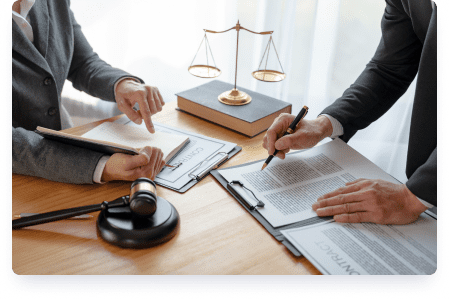
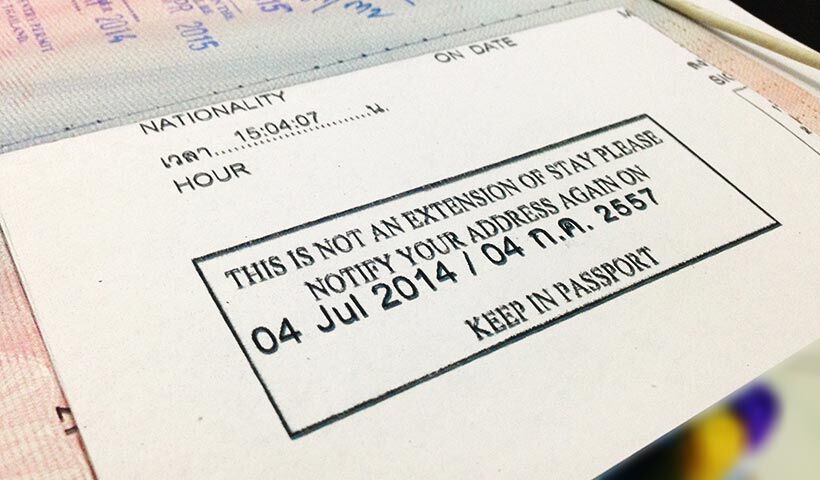



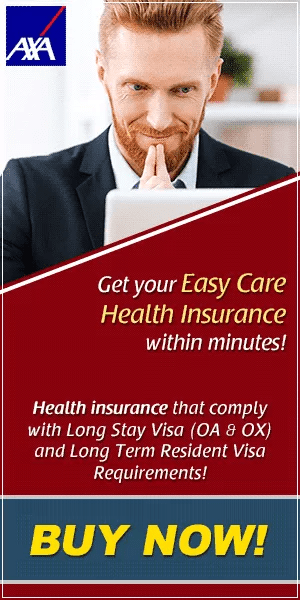












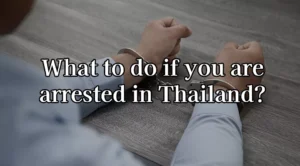

















10 Responses
Dear Rex,
I have a multiple-entry marriage visa.
If I leave Thailand before I was here 90 days, I can count again from 1 after I re-enter Thailand again ?
For example, my last 90-day report was valid untill 16 febr 2024. But I was in Laos from 12 jan 2024 untill 17 jan 2024. I can start again 90 days starting from 17 jan 2024 and I don’t have to apply for 90 day report on 16 febr 2024.
Can you tell me if that is correct ?
Thank you in advance.
Greetz Geert
Hello, Geert.
The 90-day report countdown will start again upon re-entry into the country, so you will have to begin counting from the 17th January if you had returned to Thailand on that date.
Hello!
I have a question.
I have a business visa, but my work permit will finish in the end of February, and I have to go to the immigration office with 90 days report in the end of the March. And my business visa will expire in the beginning of April. How much will I need to pay for overstay? If 90 days report will expire at 25 march And I will leave at 30-31 march approximately
Hello, Mrs Tatiana.
You will have to pay an overstay fee of 500 THB per day overstay, so you will to pay approximately 3000-3500 THB.
I am sorry but the app for 90 days report is not working.
Dear Andreas,
Yes, it is not working at this time, hence, there is a disclaimer in the post that in some instances, it does not work, you have to report in person.
Thank you.
Hello Rex,
Thank you for your detailed info on reporting through the internet. Would like to know if the system is down? I tried but it keeps giving me this pop up of “For further information regarding the 90 day notification report service, please contact the Immigration Branch office in your residence area.”
I have been to the Immigration office for the last 2 times for reporting since I arrive in Feb 2020.
Would appreciate your guidance.
Thank you.
Dear Lilian,
Good day.
Yes, recently the system is down and the reporting has to be done in person at your local immigration office.
Thank you.
I forgot to do my 90 days reporting. It is overdue by about 29 days. I guess I need to go to the immigration office to submit the report. Is there any fine?
Dear Chi,
Good day.
Yes, you need to do the late reporting in person and you need to pay a late reporting fine of 2000 THB, maximum fine.
Thank you.